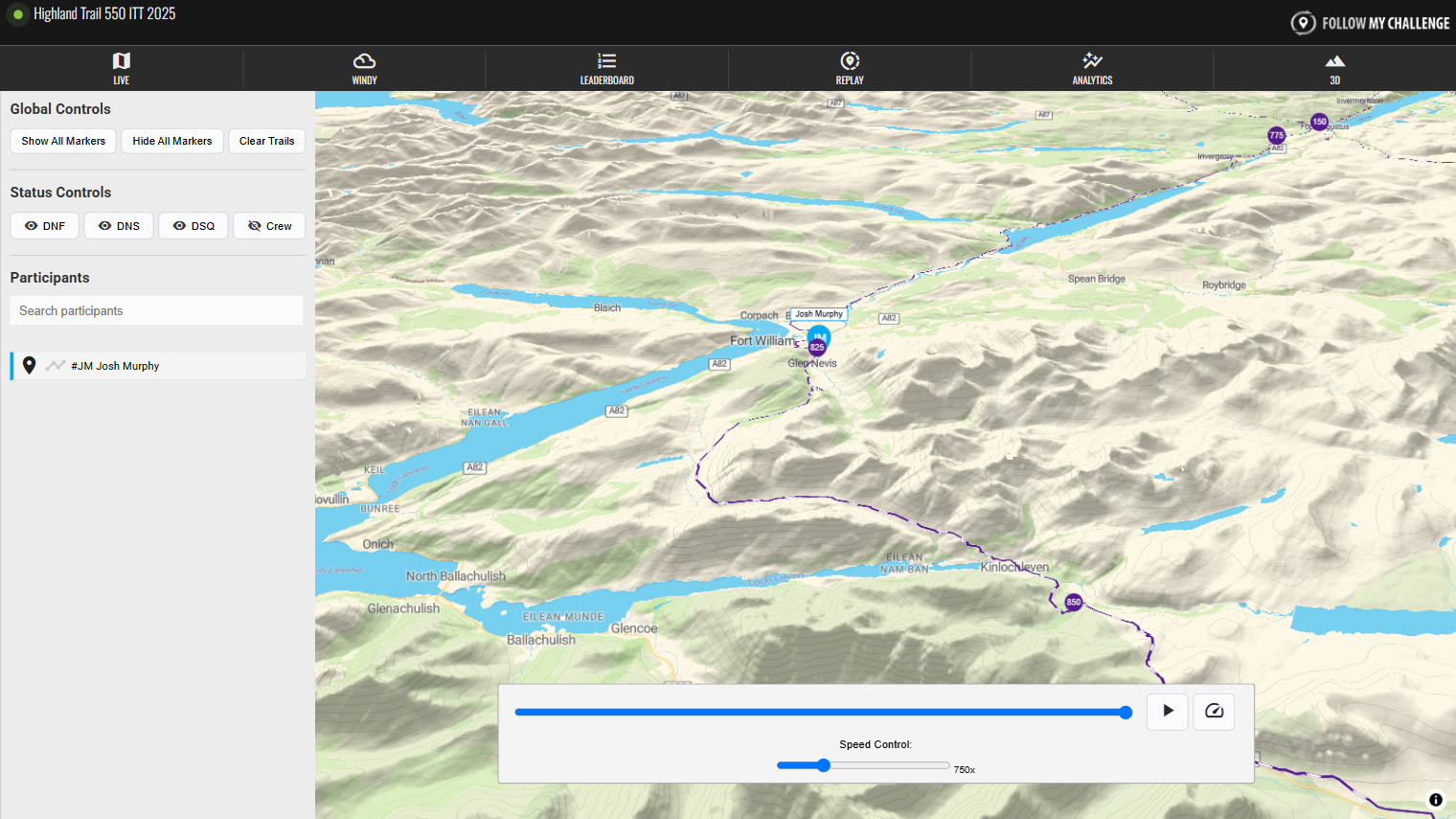To open the Replay layer, click the “Replay” tab at the top of the map page. This tab allows you to replay participants’ movements from when the event went live up until the current time or until the event finished. A variety of controls allow you to control the speed, scroll through time, hide participants, show trails and more.
Our replay tab was redesigned in spring 2025, so the instructions you find here may not be applicable to maps built before this.
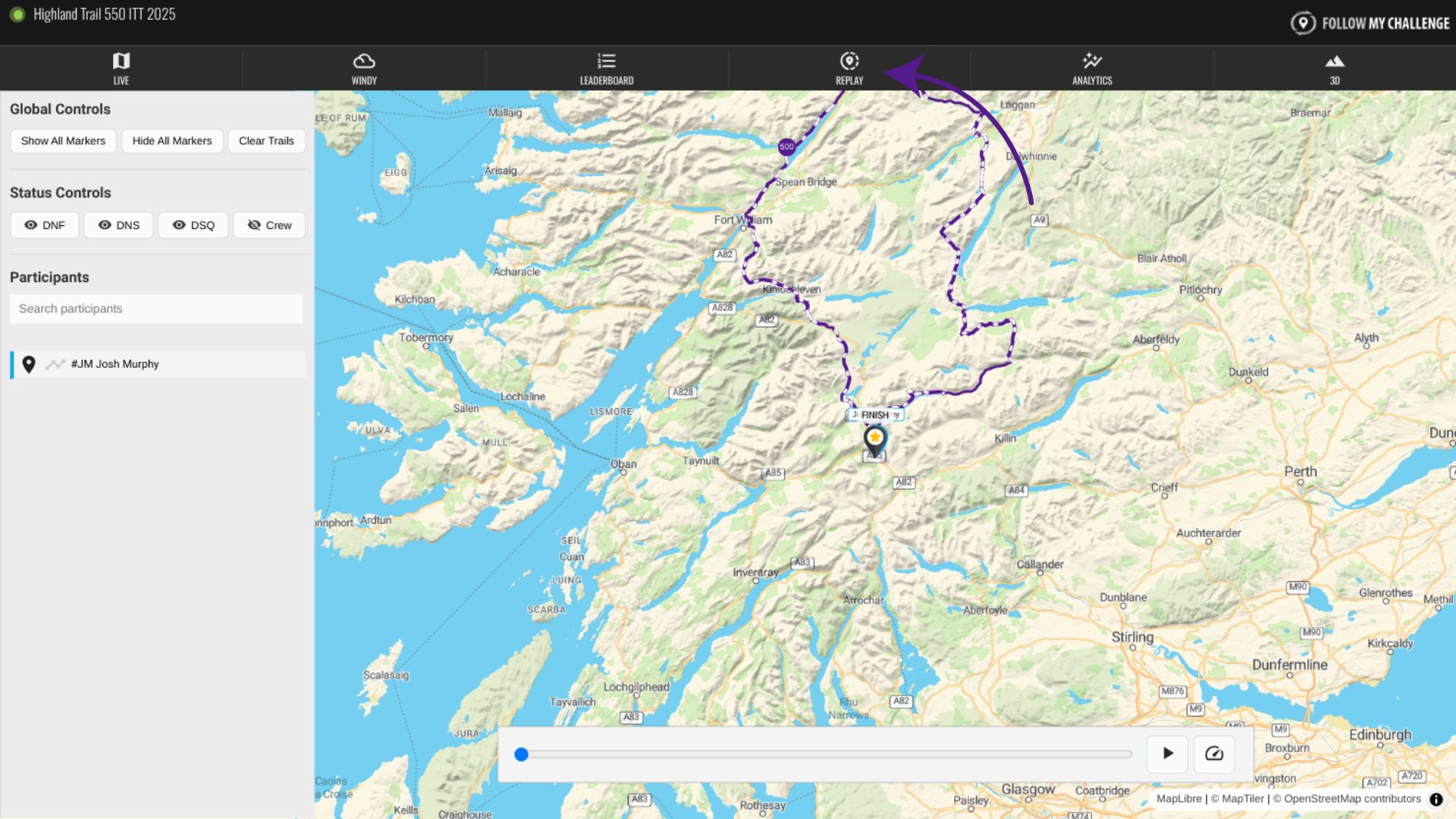
Replay in 3D Mode
Our replay will automatically switch to 3D mode if you tilt the map. To do this, hold CTRL and click with your left mouse button, which will then allow you to drag the viewing angle.
Please note that 3D mode is data heavy, so it is disabled by default while viewing on mobile. It may also be automatically disabled if your connection is detected as slow or unstable.