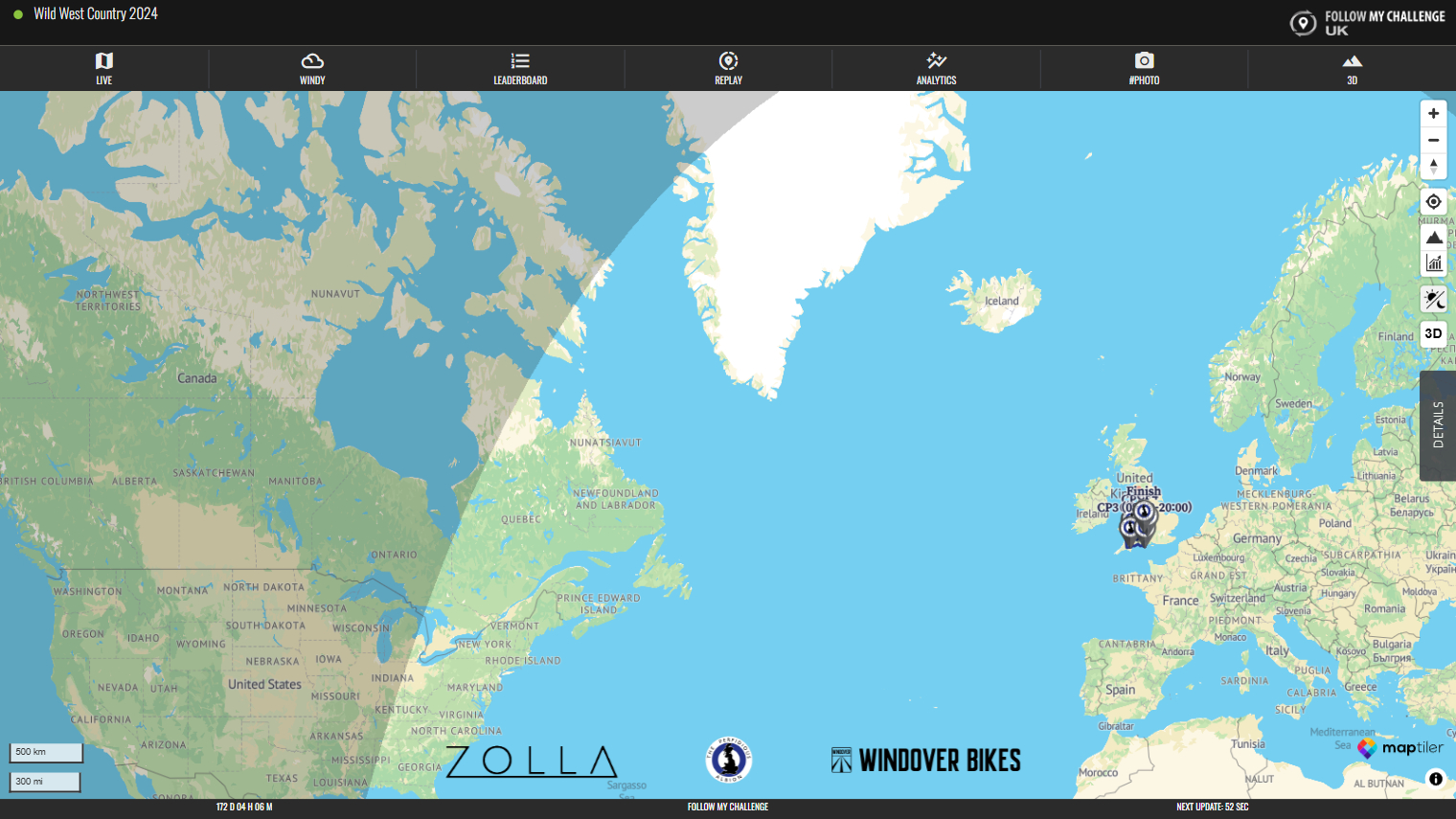To see which parts of the map are currently in darkness or daylight, click on the sun/moon button in the top right of the screen.
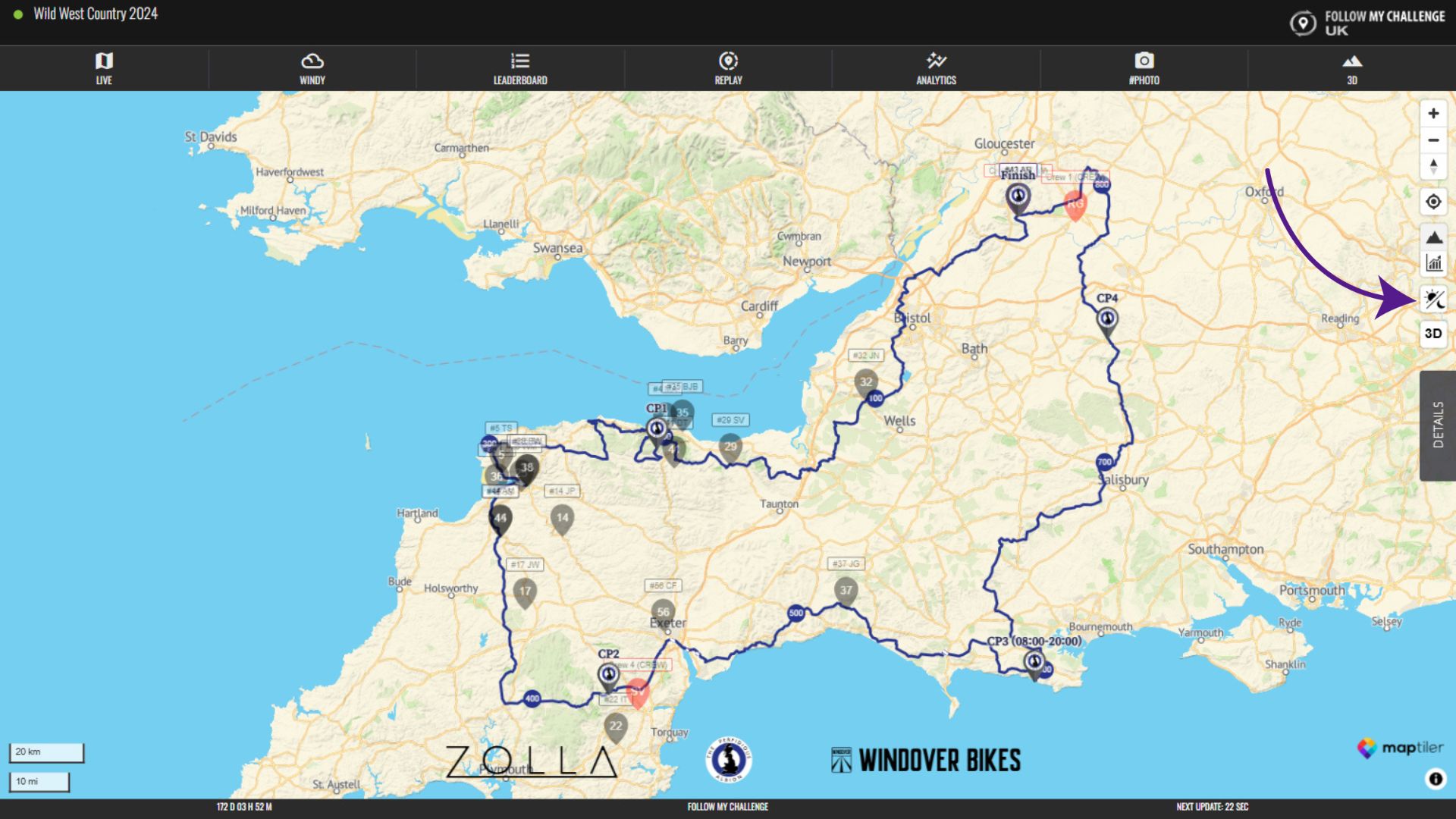
Once clicked, this will overlay shading on the map to indicate which parts of the world are currently in darkness.
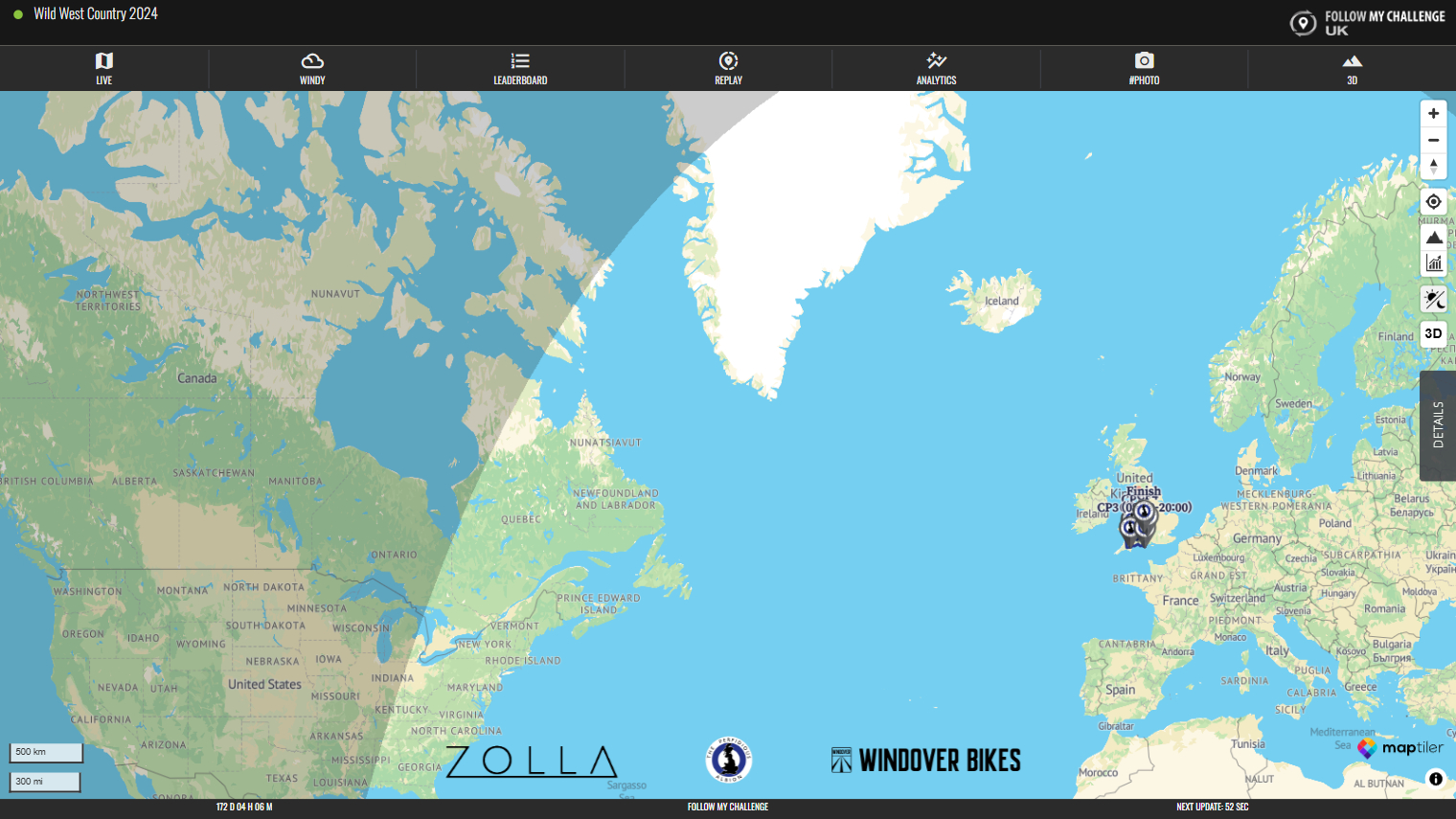
To see which parts of the map are currently in darkness or daylight, click on the sun/moon button in the top right of the screen.
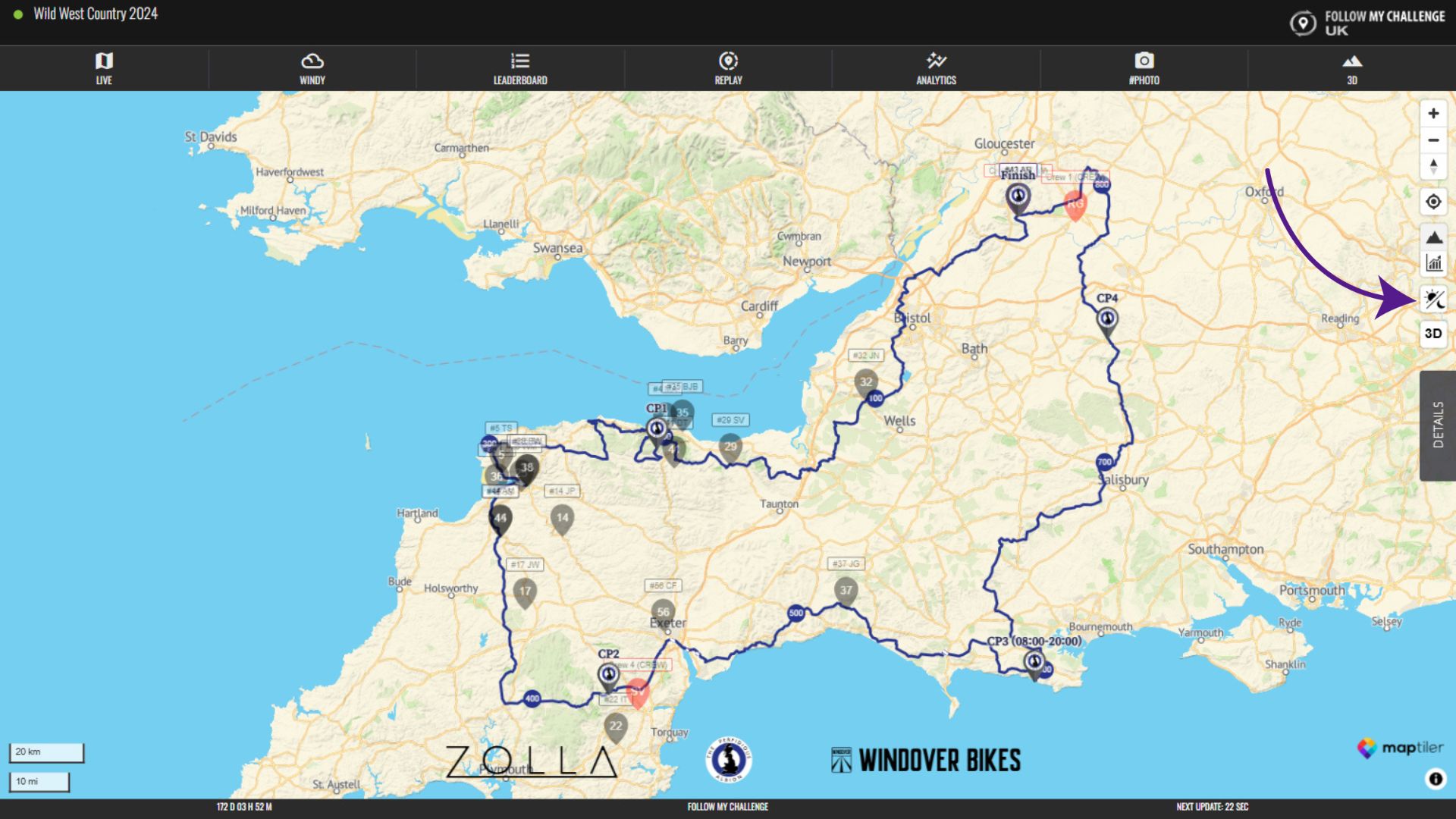
Once clicked, this will overlay shading on the map to indicate which parts of the world are currently in darkness.