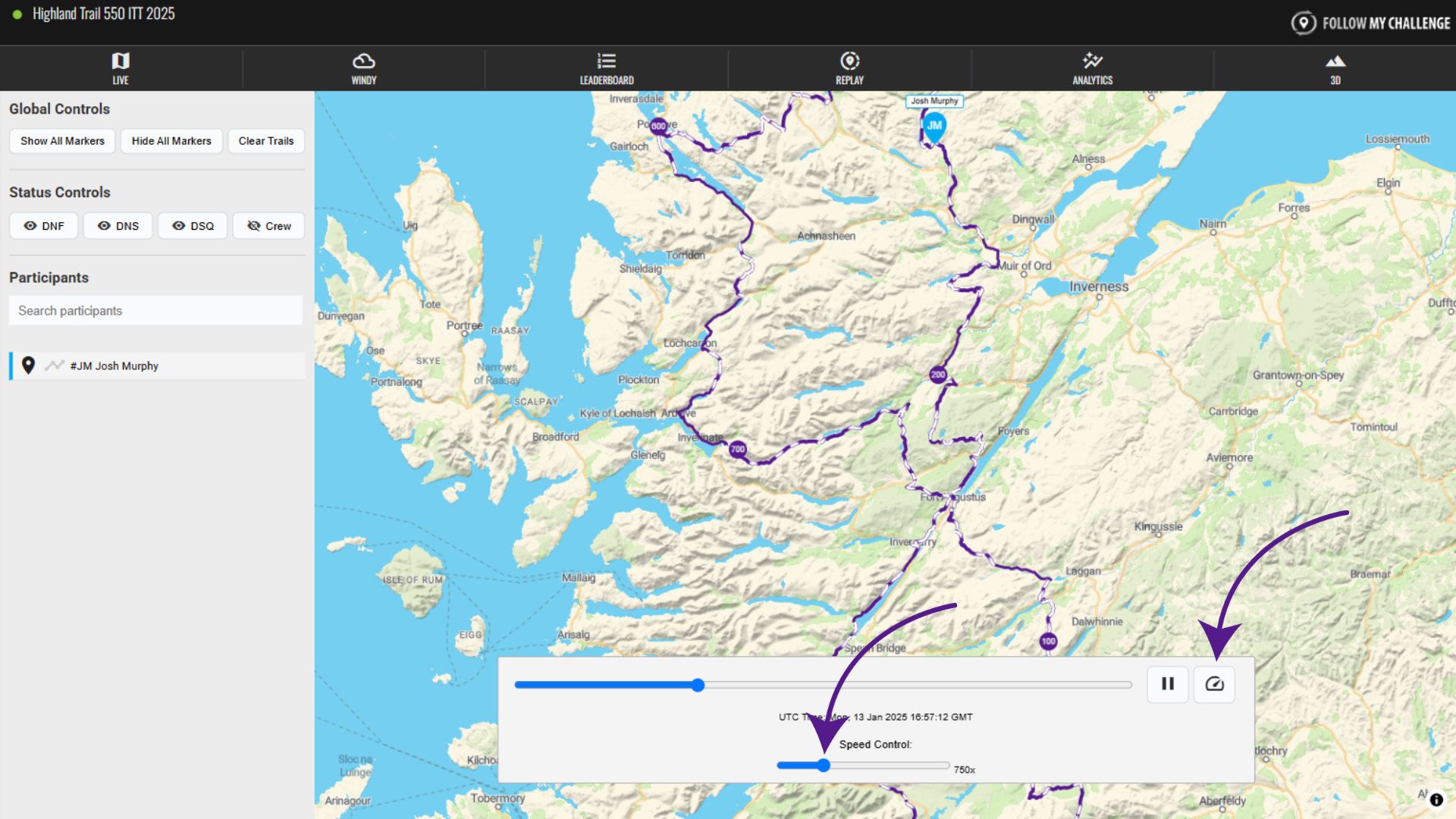The replay playback is controlled using the bar at the bottom of the screen. Click the play button for the replay to begin playing.
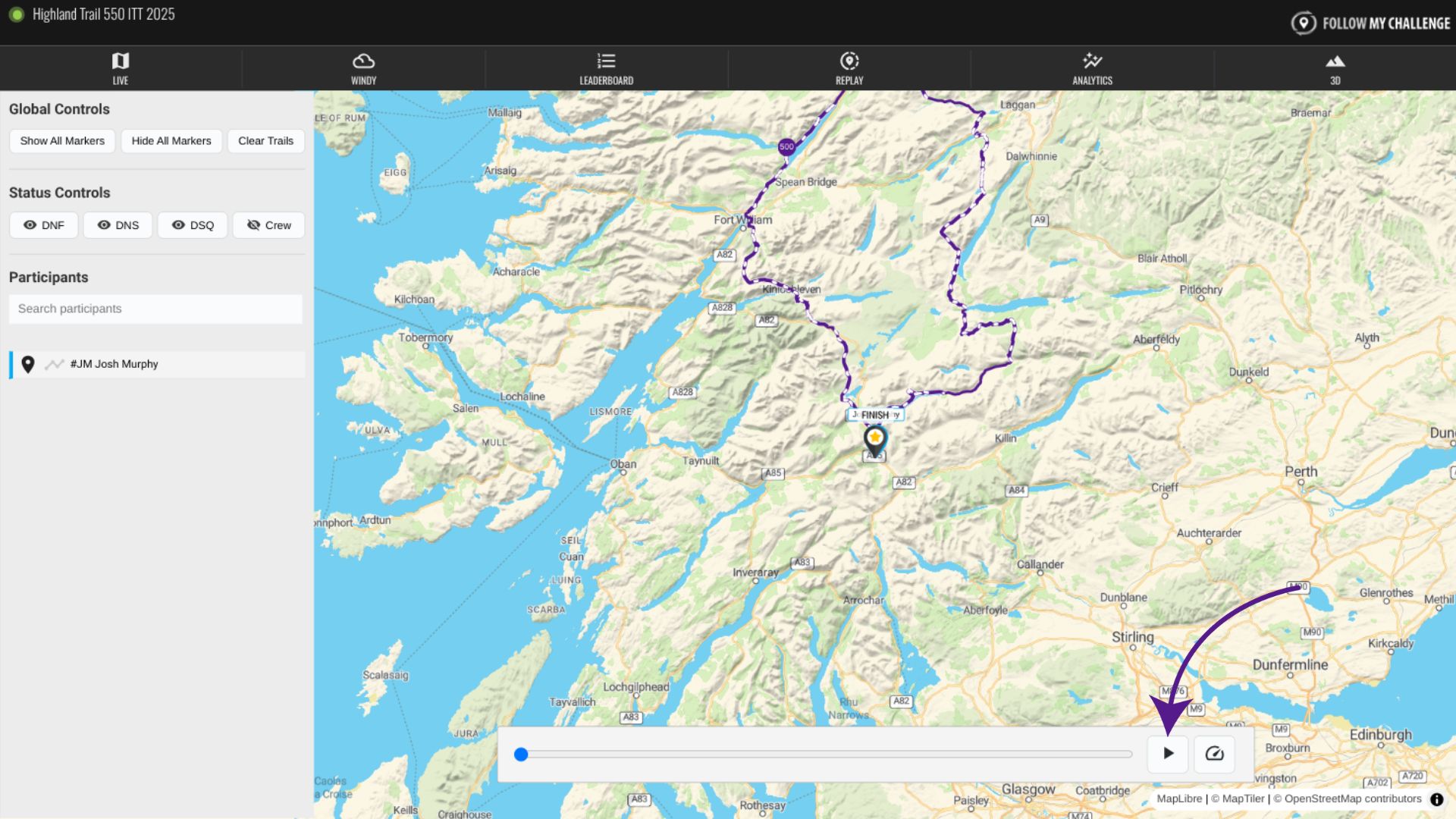
Once the replay is playing, you will also be able to see the replay time displayed at the bottom of the screen.
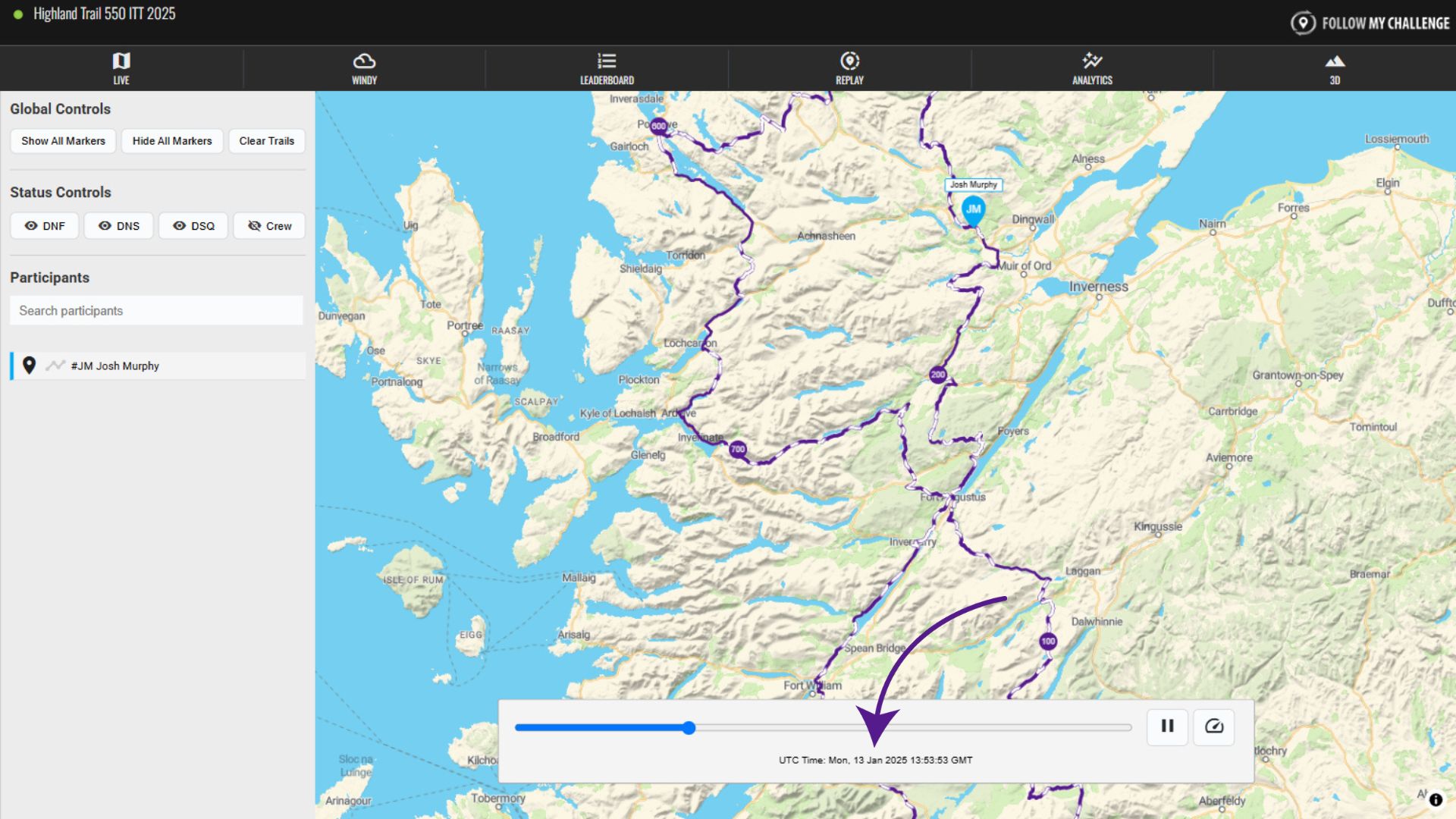
You can also drag the progress slider to fast-forward and rewind the replay. Click the pause button to stop it.
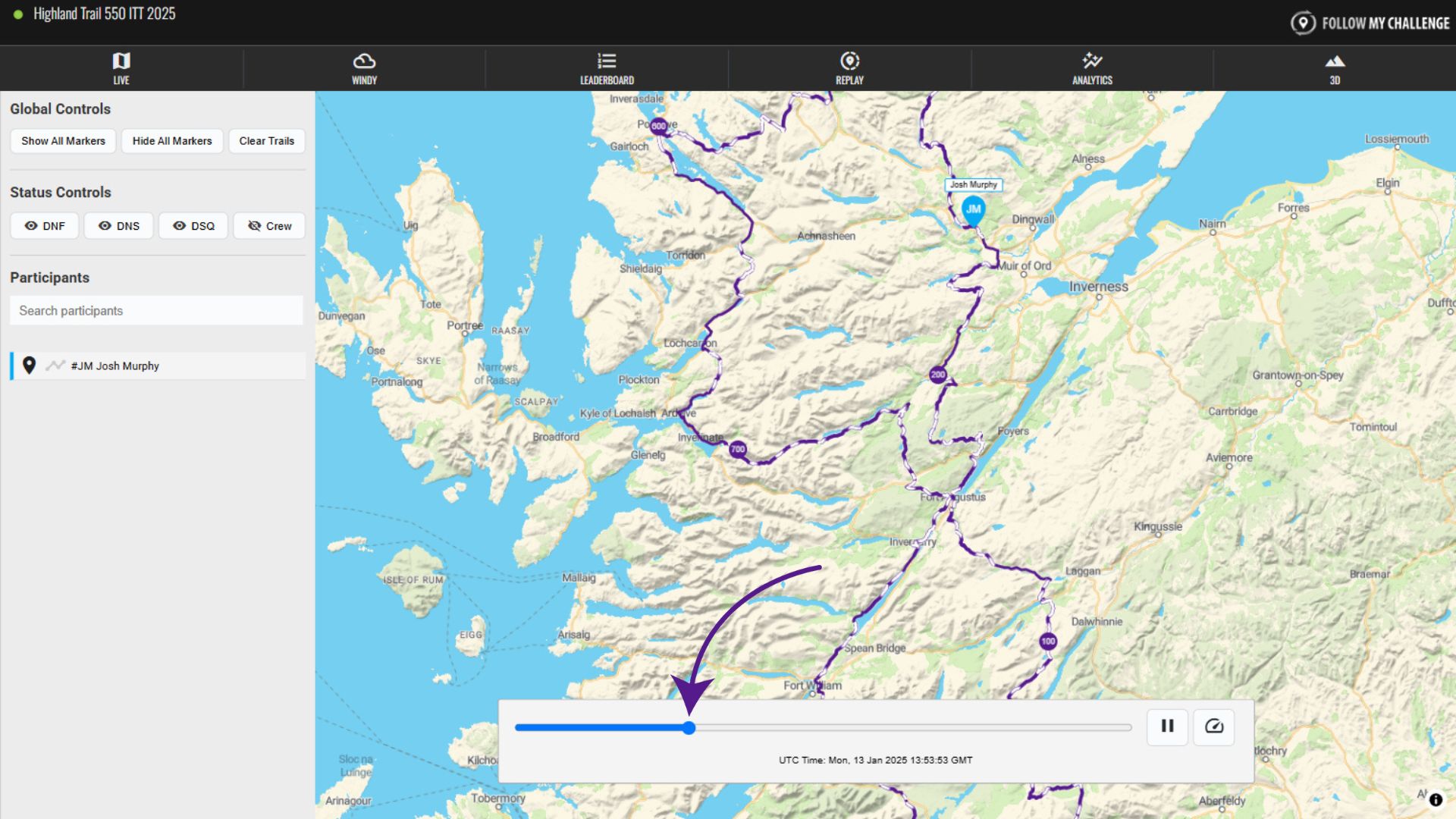
Controlling the Replay Speed
You can control the replay speed by clicking the icon to the right of the play/pause button. This will expand the playback controls to display an additional slider that allows you to adjust the replay speed.