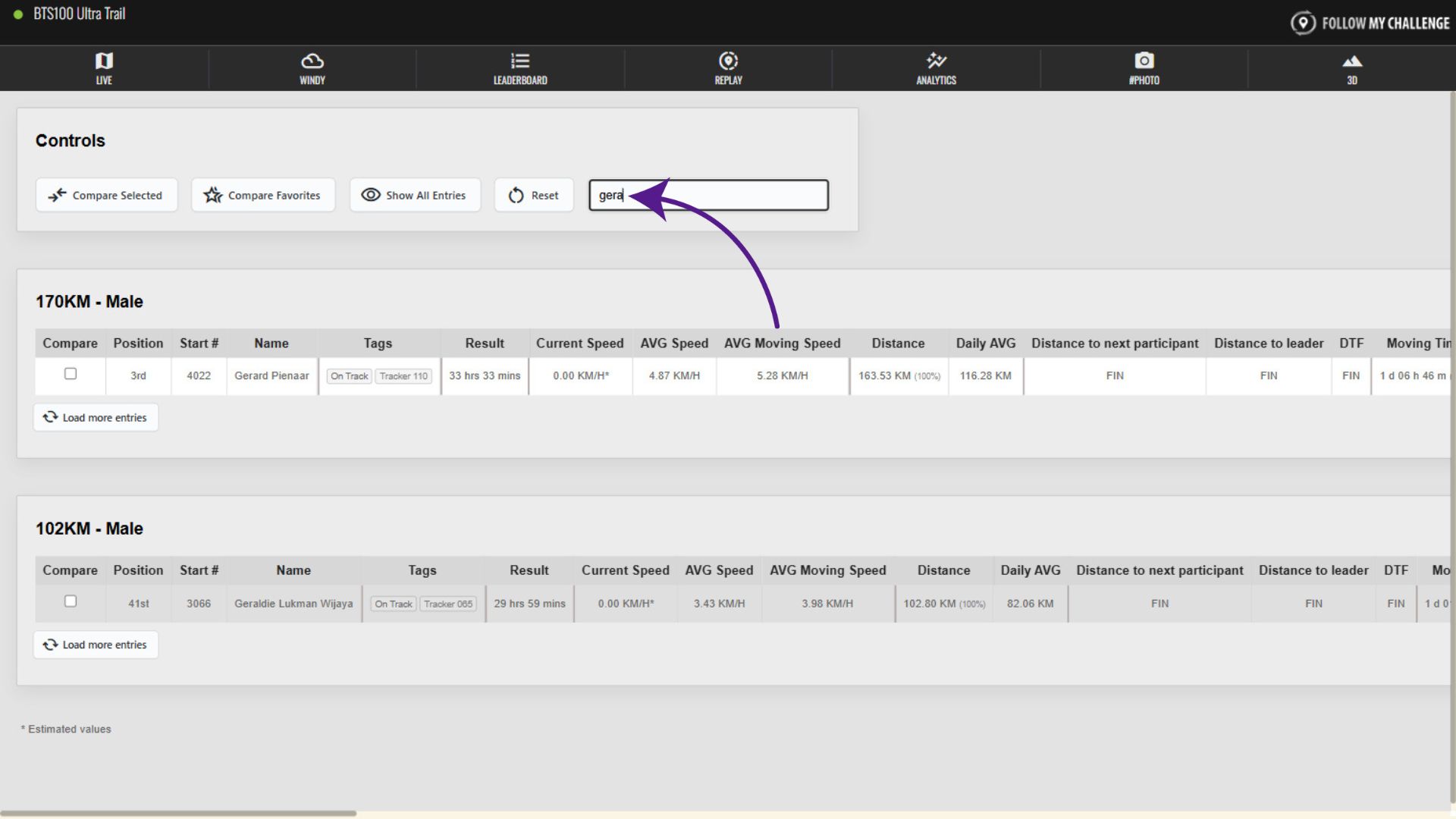The leaderboard controls are positioned above all leaderboard tables and allow you to interact in several ways with the tables below.
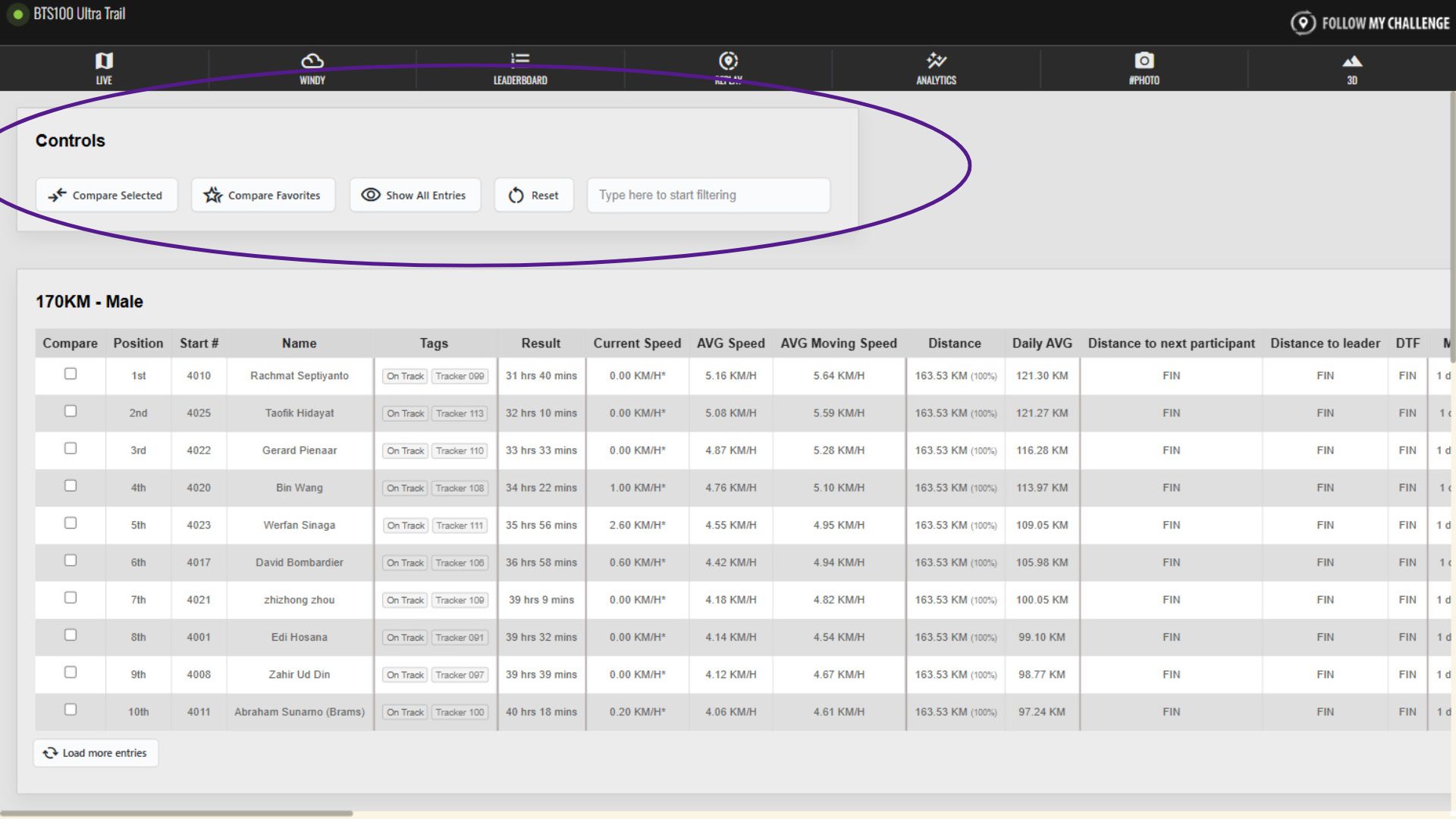
Compare Selected
The “compare selected” button allows you to filter the leaderboard to only display participants that you have selected using the checkbox on the left-hand-side of each row.
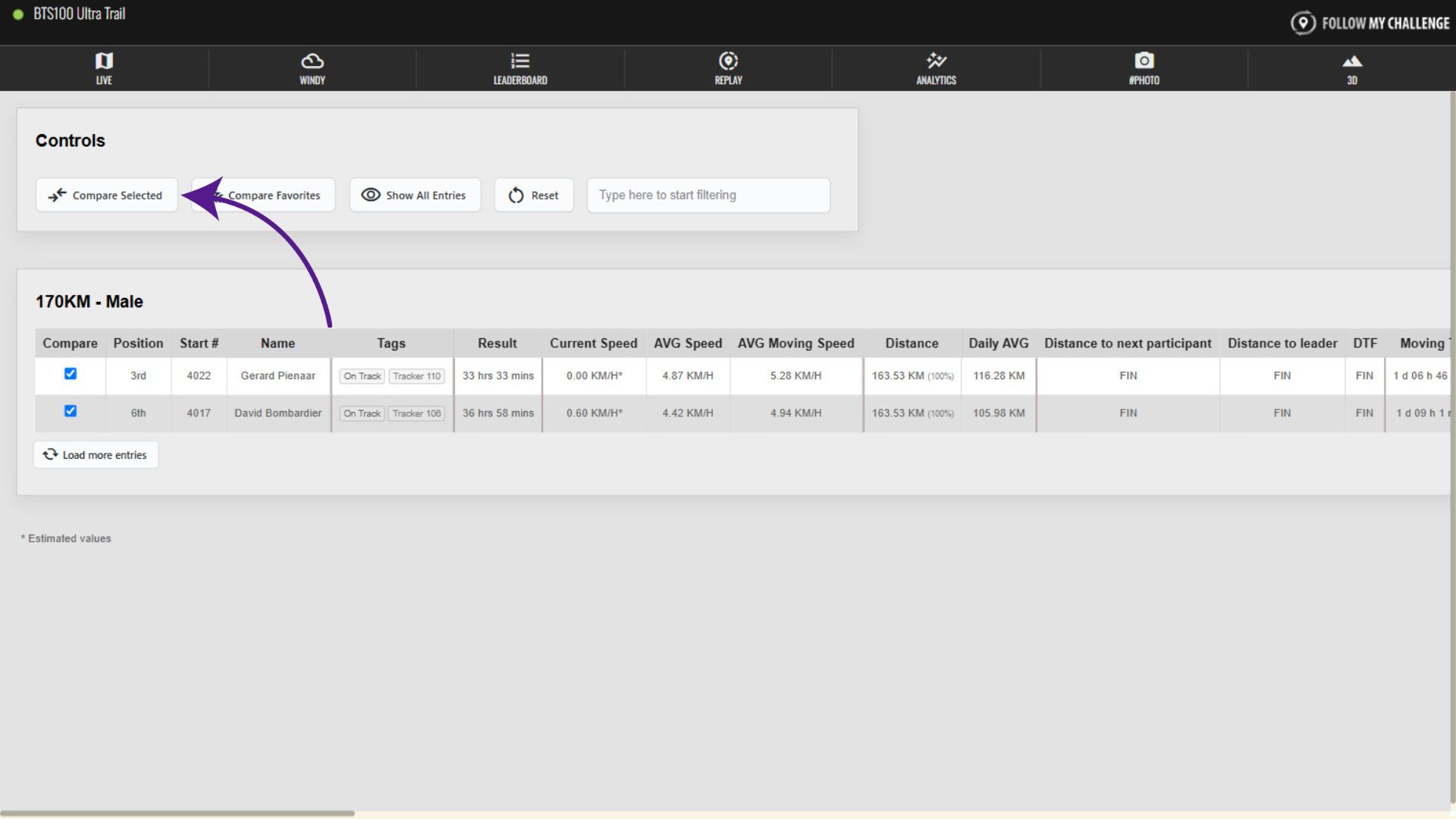
Compare Favourites
The “compare favourites” button allows you to filter the leaderboard to only display participants that you have marked as favourites in the Details menu.
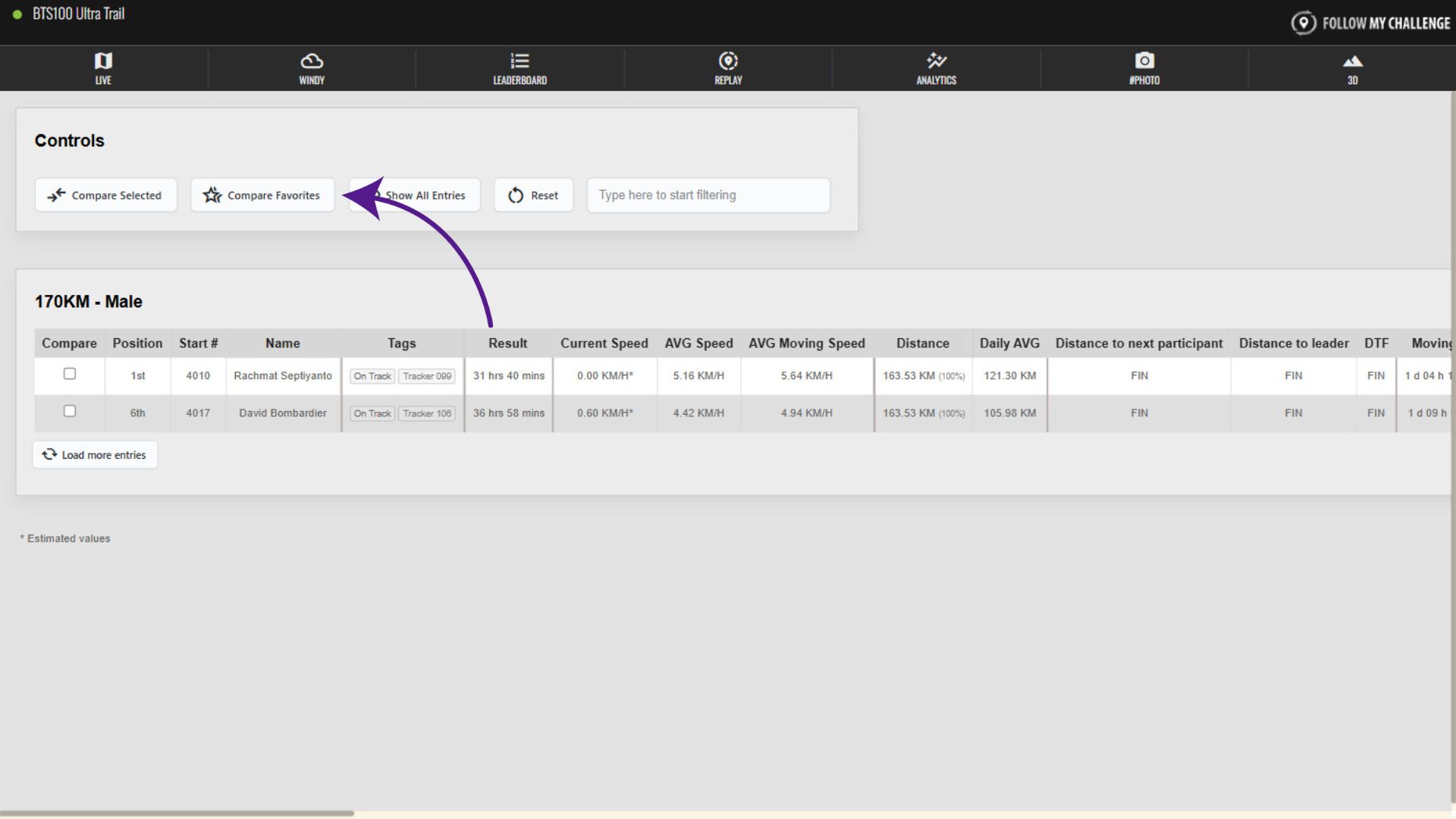
Show All Entries
The leaderboard tables often only displays the first 10 participants, especially where there are multiple groups or classifications. To expand all rows and display all the participants, click on “show all entries”.
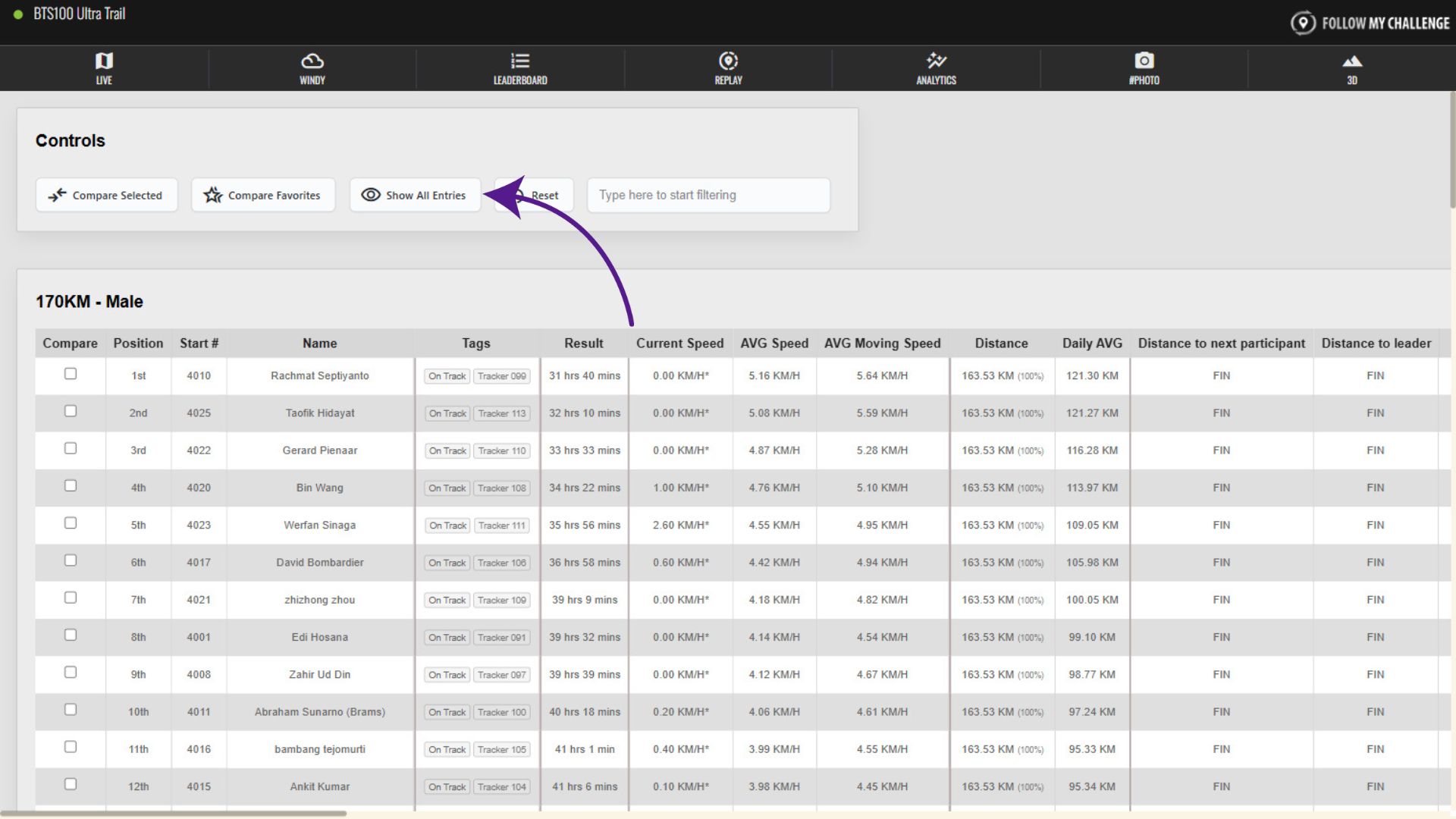
You can also expand each table individually by clicking on “load more entries” beneath the table.
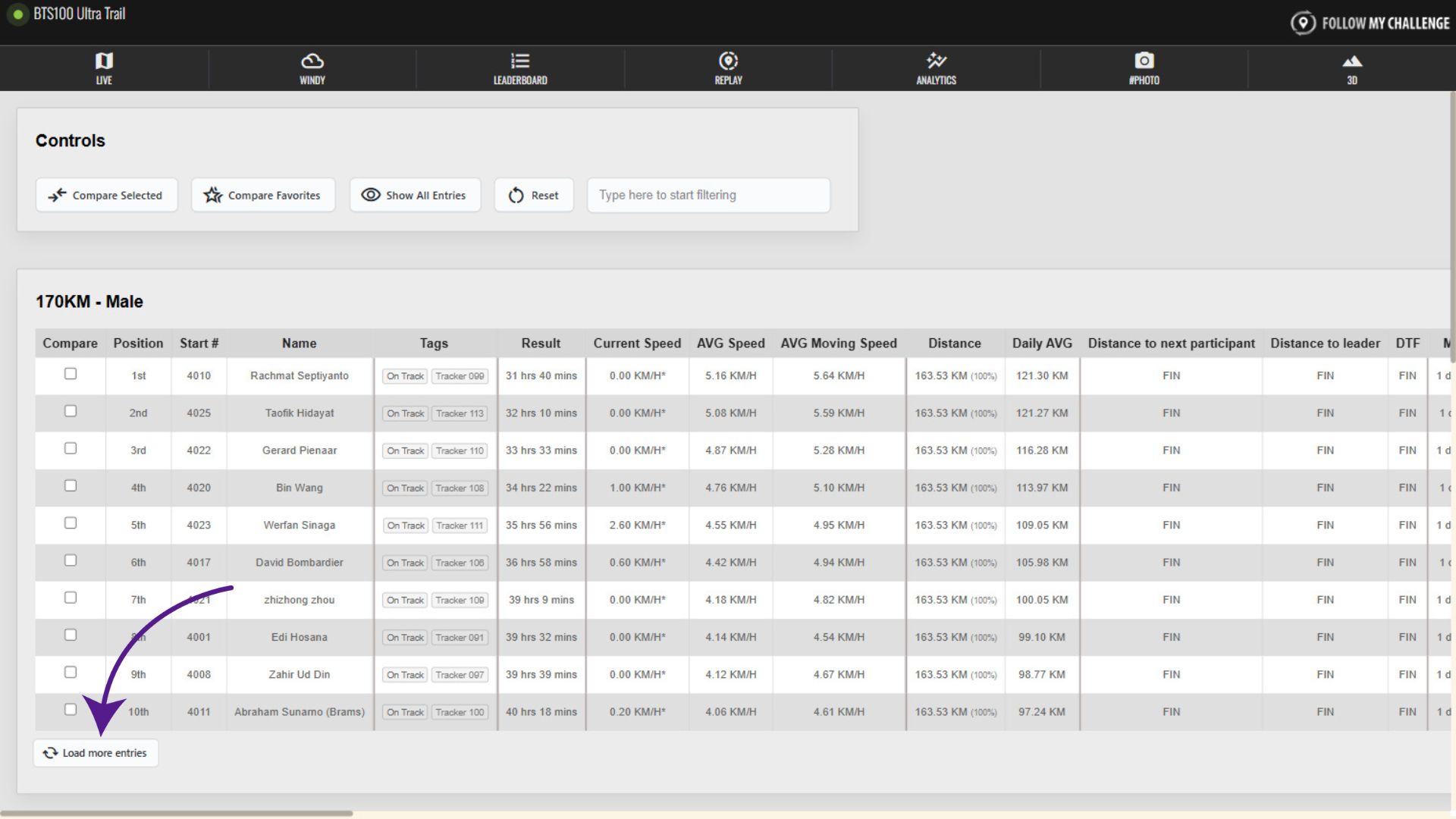
Reset
To reset the leaderboard and clear any filters you have applied, simply click on the “reset” button.
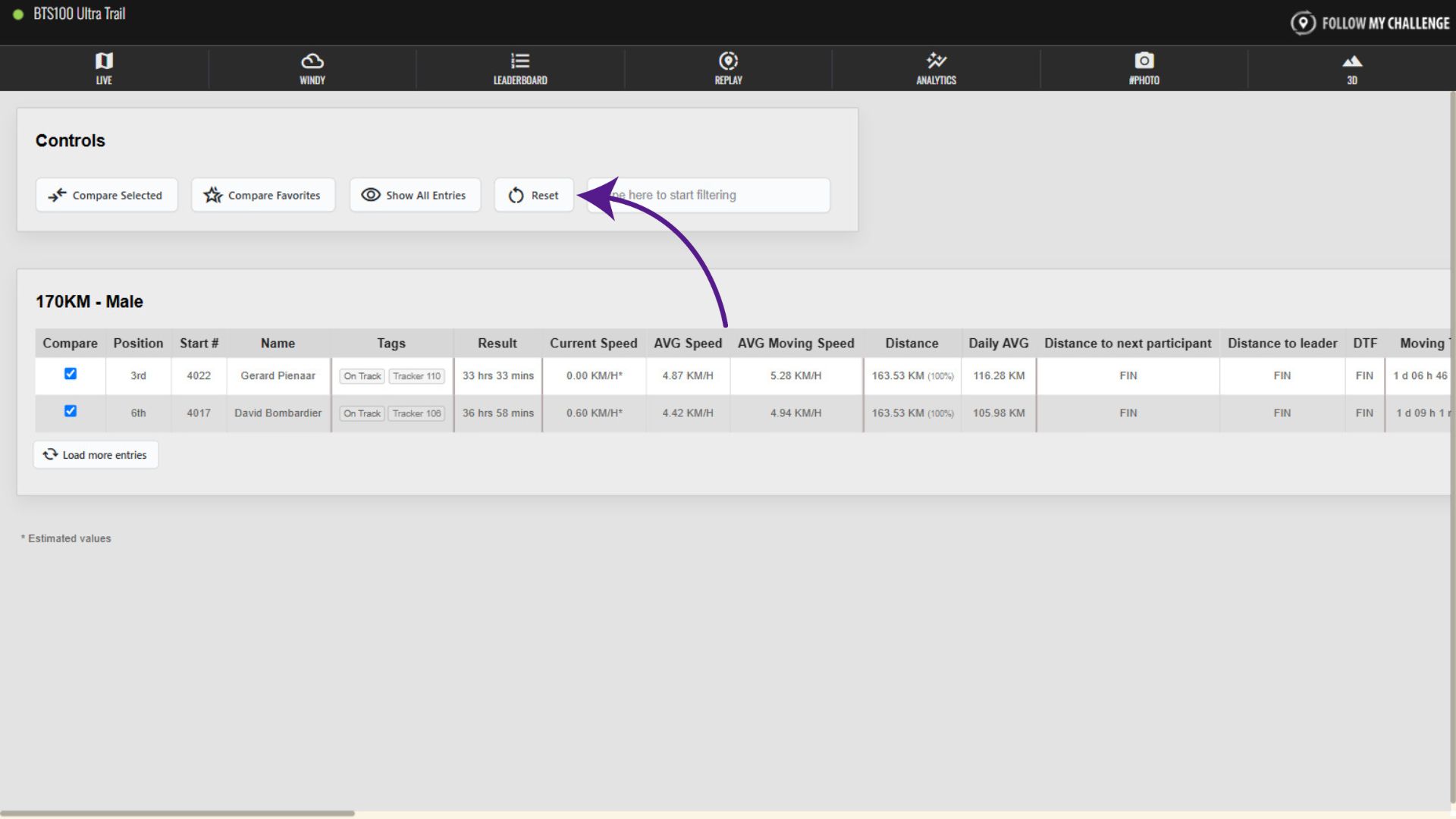
Search
You can search for participants using full or partial names in the search box. This will also search by tags applied to participants.