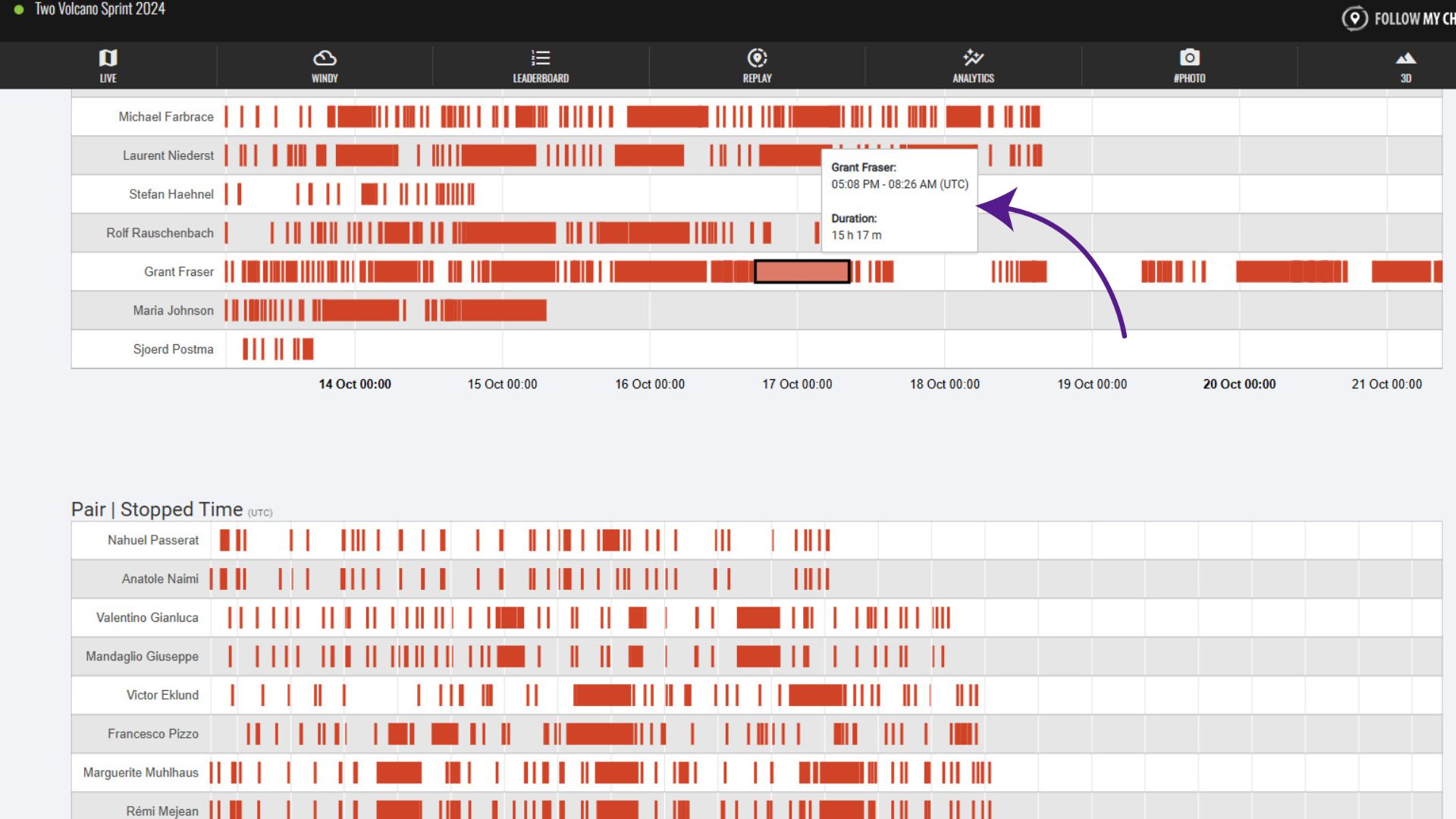The “Stopped Time” section of the Analytics tab shows time stationary for participants laid over a timeline of the event so far. Any time stopped shows as a solid red bar, with longer stops displayed as longer bars. This chart displays all participants by default, with separate charts for each group/category.
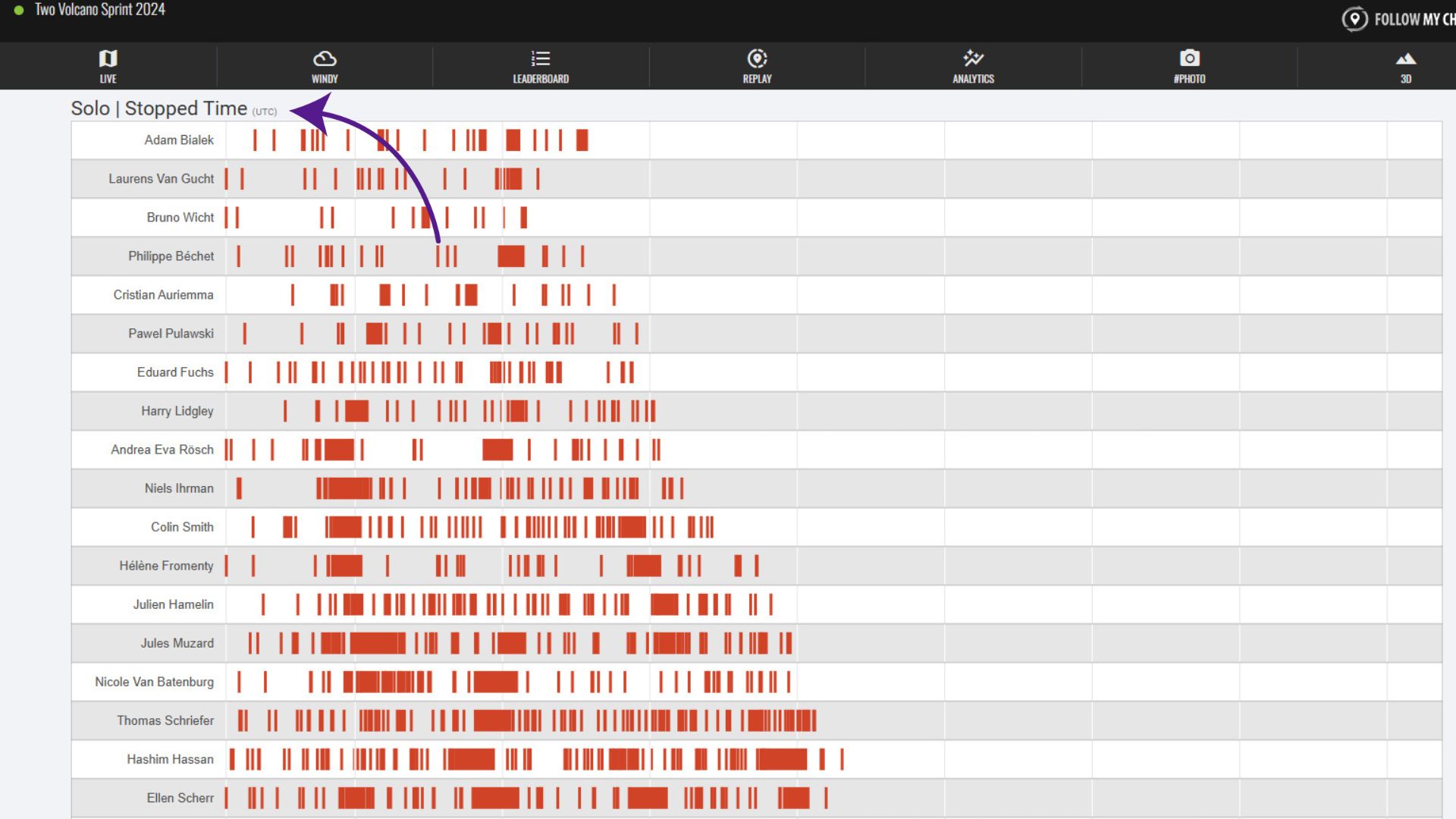
To see the exact duration of each stop, as well as the precise times, you can hover or click one of the bars.