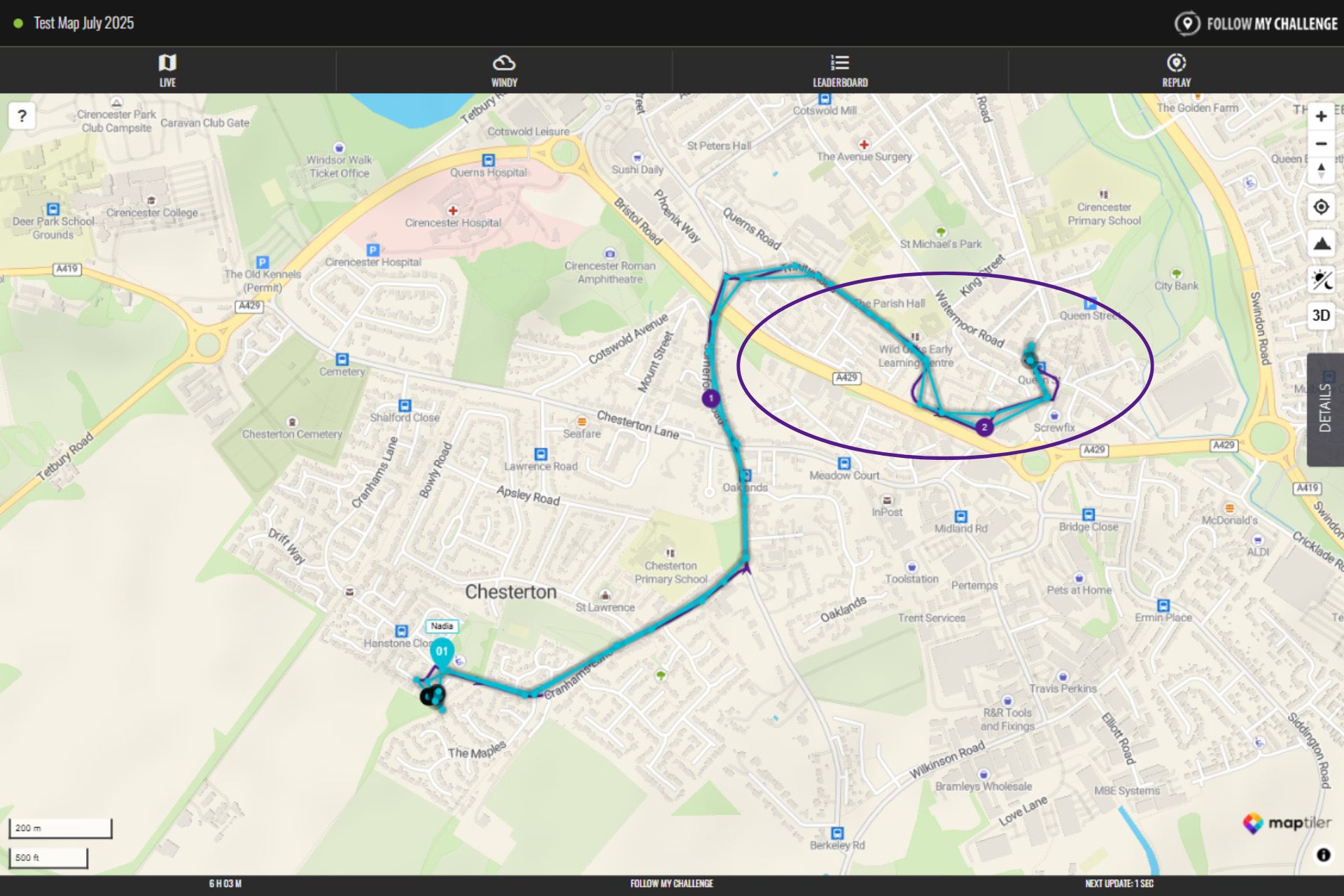On some maps, you may see participant dots marked as “geofenced”. This is an optional safety/privacy feature that some organisers may choose to enable. It is currently only compatible with our Queclink trackers, so participants using other tracker models will not be able to use it.
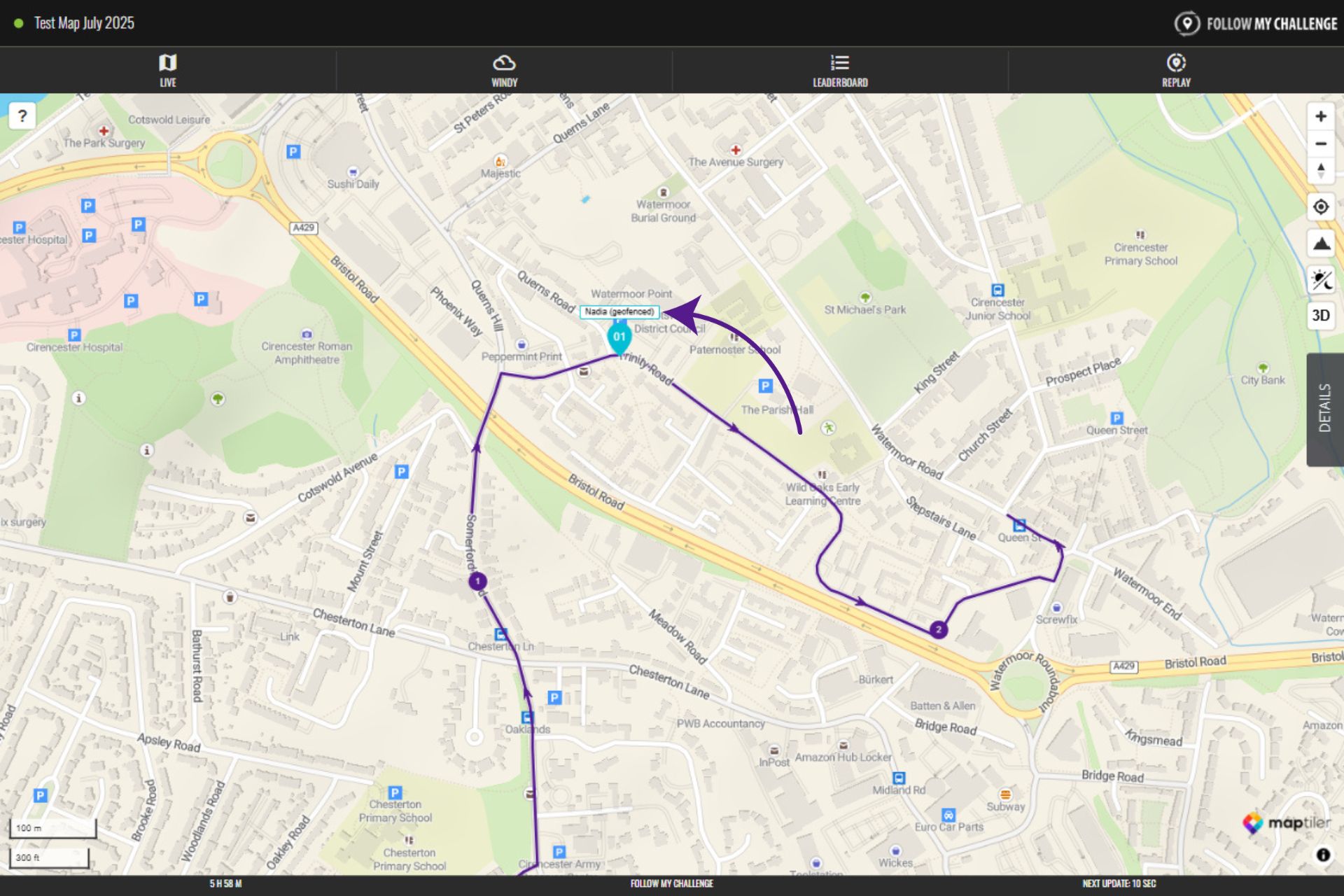
What does “Geofenced” mean?
When a participant is geofenced, their real location is hidden from public view. You are able to see the last tracking point their device sent from outside the geofenced area. The aim is to obscure or blur their location, aiding privacy or safety in areas where they may not want their location broadcast.
As well as showing “geofenced” beside their dot, you will see a “geofenced” label beneath their name in the Details tab.
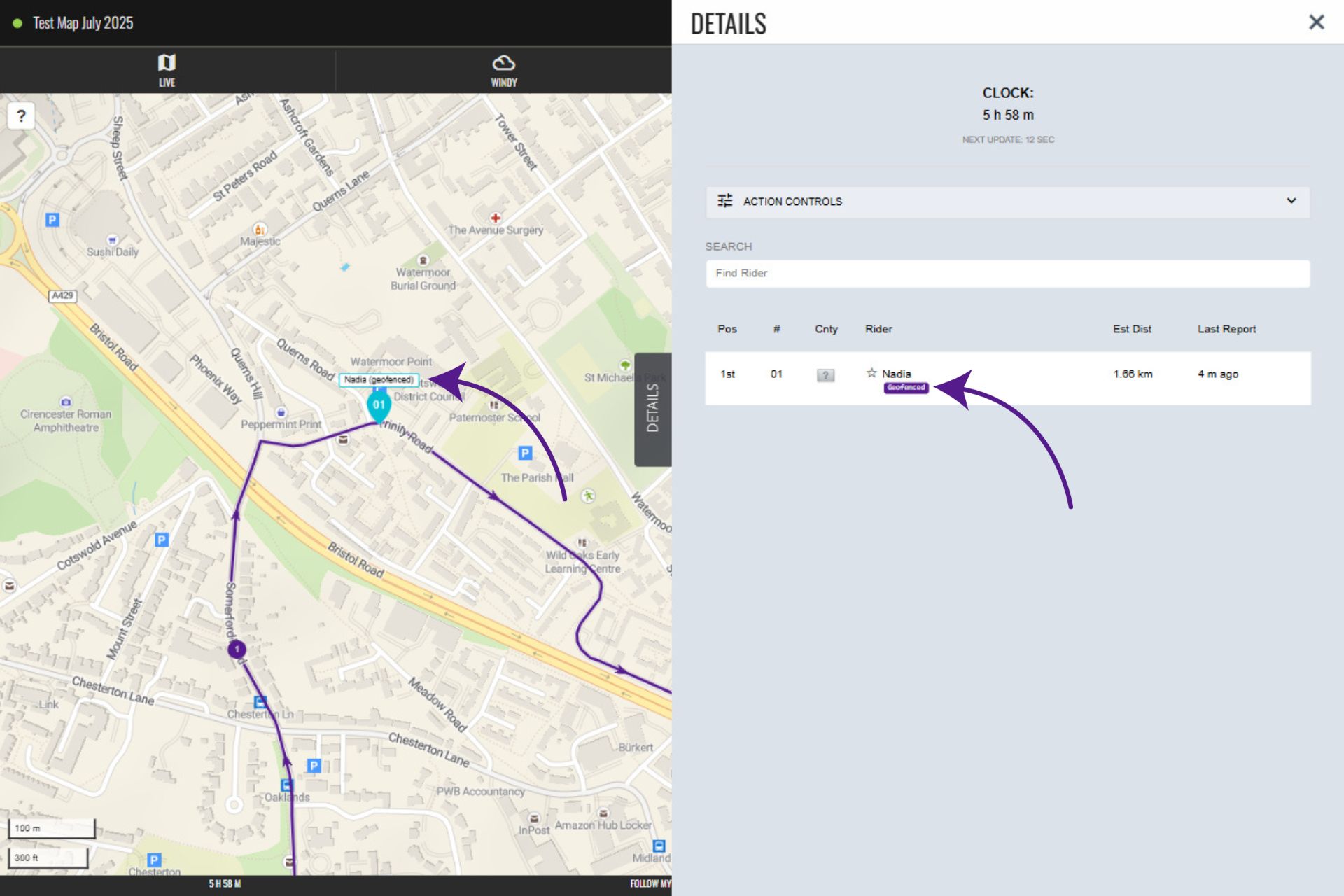
If an organiser has enabled it, How does geofencing work?
To create the geofence, the participant needs to hold the function button on their tracker for 3-4 seconds or until it vibrates. This immediately creates a geofenced area from that point, cloaking any past or future tracking points within a pre-set radius (usually a few kilometres).
While the participant remains within this geofenced area, their position will not update on the map and viewers will only be able to see their last position outside of the geofenced area (which will display that they are geofenced). The event organiser will be able to see their real location by logging into the map manager.
When the participant leaves the geofenced area, their location will begin updating on the map again. All previously geofenced tracking points will also display, allowing viewers to verify where they were during this period – important for events that have strict rules on self sufficiency.