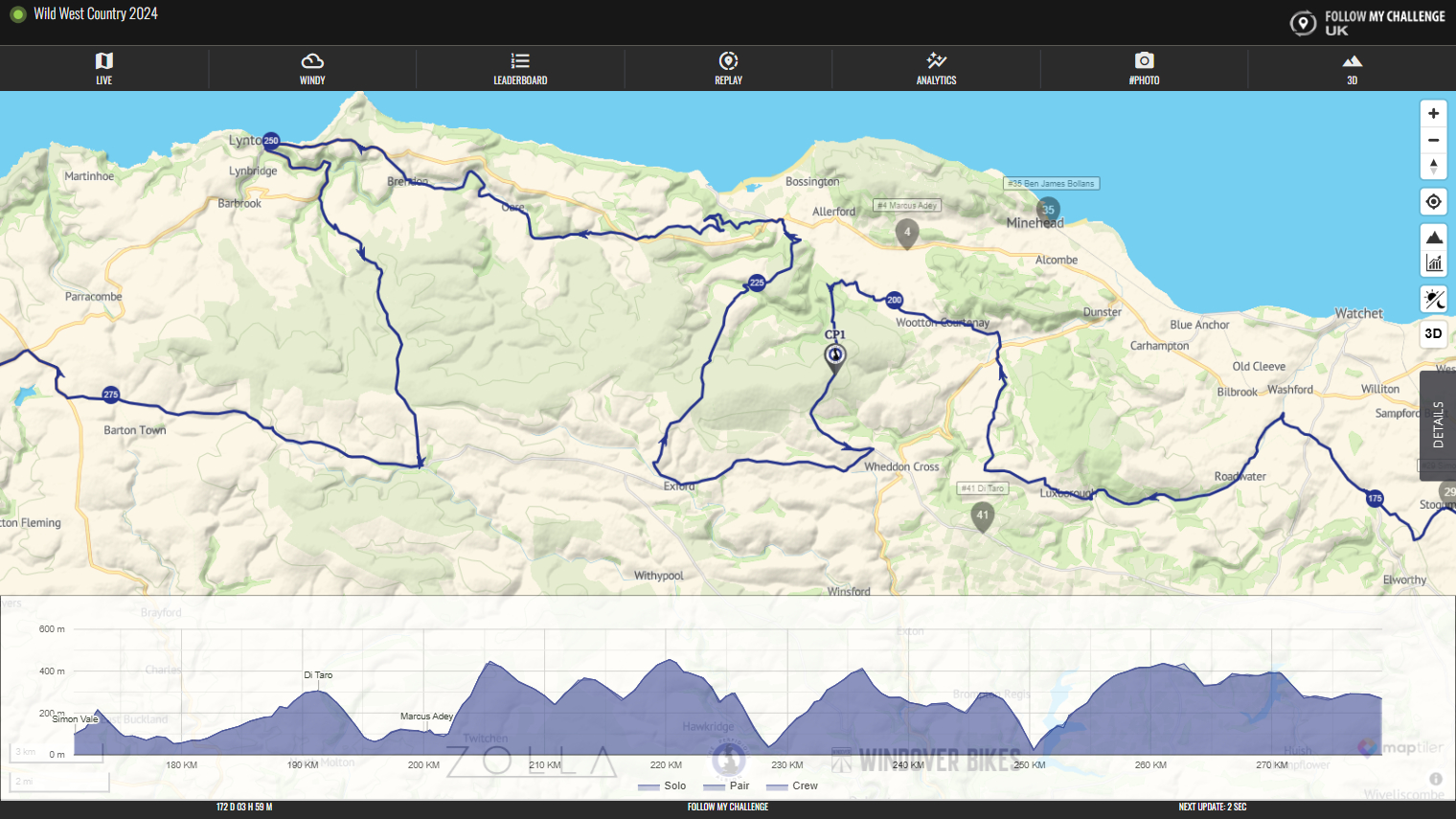If a map has a pre-loaded route, you can display the elevation profile of the route by clicking on the profile/chart button in the top right of the screen.
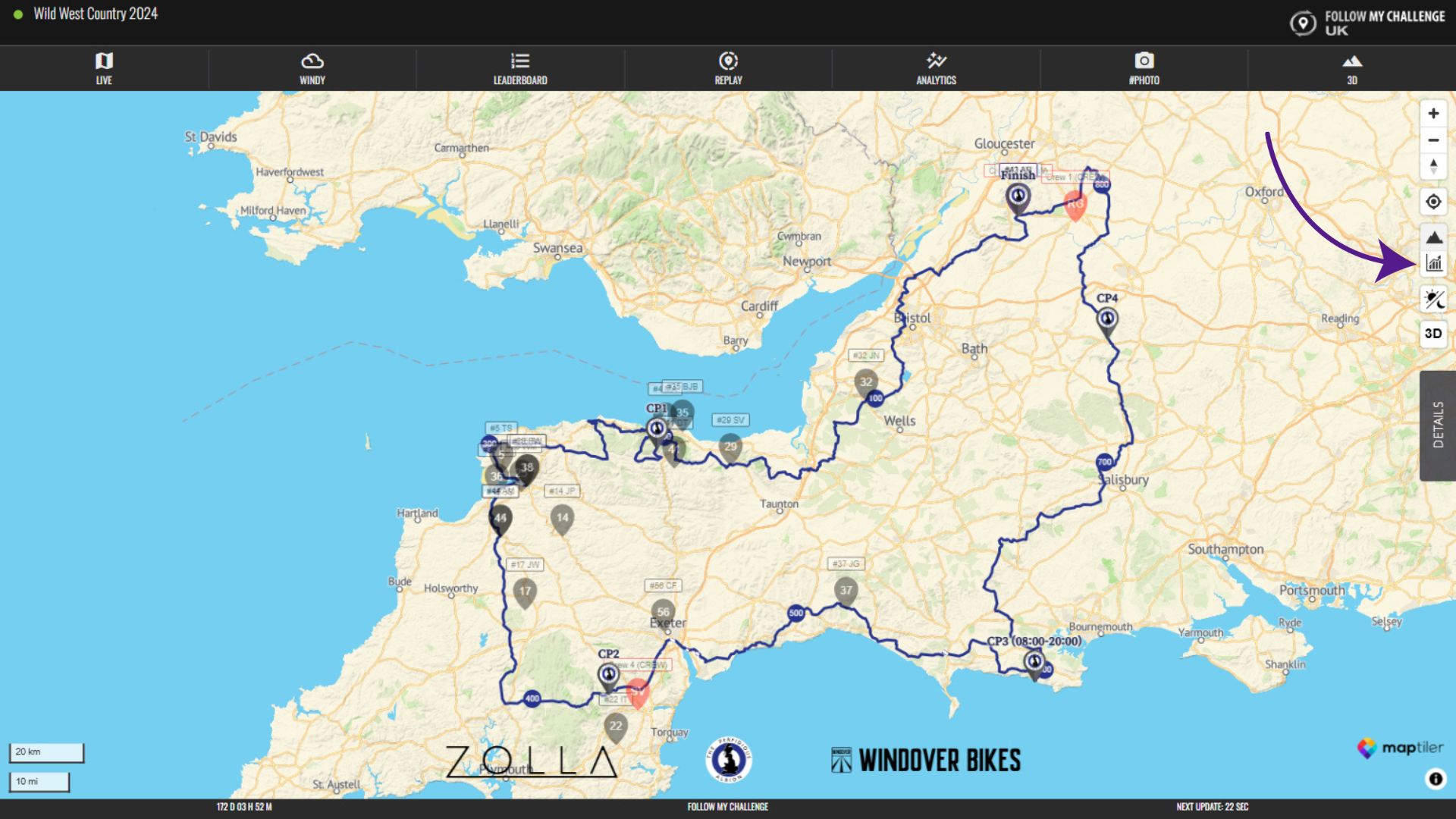
When you do this, it will display the elevation profile at the bottom of the map. This will always display the part of the route that is currently visible, so you can zoom in and out to adjust. Participants who are visible on the route will be displayed on the elevation profile below.